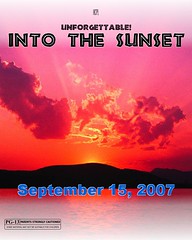Would it have been possible to provide two (2) levels of exercises to address both the librarian and circulation groups? Perhaps there could have been 23 Things for the librarians, but only 12 Things for circulation staff. Most of the circulation staff will not return to the sites visited in this exercise. Perhaps some of the details could have been reduced for them so they would come away with a more general understanding that might stay with them longer.
If a similiar program were offered by the library in the future, I would be interested in participating because I would like to learn about new things. I must admit, however, that I would be very apprehensive about my ability to complete it on my own. I did need a good bit of help in getting this one done. My computer skills are not as good as they needed to be to get through this exercise.
This program had good intentions, but a lot of the information will not be used again by me. I found value in the sections I had referenced in my "Summary" post and do expect to return again to those sites. There is always something new to be learned and I hope to continue to educate myself in different areas. I would like to do this, though, in subject areas more useful to me. THE END
Friday, August 31, 2007
Summary
This was a rather strenous journey for me to make, but I must say that it was not without merit. I enjoyed learning about "Library Thing" where I could make a list of books that I would like to read someday. Personally, though, I think that both the Meez and Avatar populations should be made extinct. Those characters look demonic and scary to me. I think that a wiki can be a very useful tool for a group with a common goal or purpose. Mostly, I see a benefit for local communities to pool their resources. Libraries could take advantage of this as well when trying to promote library programs. Using "You Tube" to add a video feature to my blog was fun and I enjoyed the results. I must admit that the most pleasant part of the journey was in finding the Web 2.0 Award Winner sites and learning more about the "Cocktail Builder" section! I'll be going back to that one, especially after finishing this project!! The lifelong learning goals given in this effort were not really foreign to ideas of my own about how to progress in life for my benefit as well as for those with whom I come into contact. It was nice to see that others think the way that I do.
There are many worthwhile ideas covered in this program, but I think some of the participants may have found it hard to complete based on their skill levels. It would be nice if somehow the playing field could have been made more equal. The librarians should have found this exercise far more beneficial than the circulation staff would have. Perhaps it could have been tailored to suit each group's needs.
There are many worthwhile ideas covered in this program, but I think some of the participants may have found it hard to complete based on their skill levels. It would be nice if somehow the playing field could have been made more equal. The librarians should have found this exercise far more beneficial than the circulation staff would have. Perhaps it could have been tailored to suit each group's needs.
Audiobooks
The Overdrive Digital Media system seemed to be easy enough to use if you have access to it. You can search for books several different ways: topics, collections, authors or by a method called "Quick Search". You will need a library card, a Windows PC, a Windows media player and access to the internet. It was interesting to learn here how ODM implements a security system to discourage any unlawful use.
The Net Library site gave very detailed instructions about signing up for this service and helpful bits of information about downloading properly to a disk. It was also suggested that you try to download overnight with some additional hints about how to avoid problems.
Project Gutenberg gives you free access to audiobooks. This audiobook library was created by volunteers. It currently has 20,000 books in its collection and access to over 100,000 audiobooks at Project Gutenberg Partners, Affiliates & Resources. I found that more recent books (by authors Nicholas Sparks and James Patterson) did not seem to be available as much as older books (by Jane Austen and Thomas Hardy).
The Net Library site gave very detailed instructions about signing up for this service and helpful bits of information about downloading properly to a disk. It was also suggested that you try to download overnight with some additional hints about how to avoid problems.
Project Gutenberg gives you free access to audiobooks. This audiobook library was created by volunteers. It currently has 20,000 books in its collection and access to over 100,000 audiobooks at Project Gutenberg Partners, Affiliates & Resources. I found that more recent books (by authors Nicholas Sparks and James Patterson) did not seem to be available as much as older books (by Jane Austen and Thomas Hardy).
Podcasts
After looking at the podcast directories suggested, I found that I preferred "Podcast.net" over the others. I found it easy to maneuver in this site and I liked the topic choices available there. I enjoyed listening to live radio broadcasts by Rush Limbaugh and checking out "Hobbies & Recreation" also. I did find several listings for sites that would relate to the library: "Learning & Instruction", "Computer & the Internet" and "Kids & Teens". I can imagine that there are many more topics that could be used in a library setting. I found it rather difficult to add the RSS fee for a podcast to my bloglines account. I do believer, however, that I would find podcasts worthwhile to use at home and perhaps a preferable way to get current information.
You Tube
Although once again I'm not quite up to par on the technology side of this, I did enjoy playing with "You Tube". It wasn't as difficult to use as I expected. It provided me with a wide range of topics for videos and the possibility of adding more. I chose the video entitled "Ducklings Day 2" because it brings back memories from my childhood which was spent on Gladstone Alley. I had ducks and frequently saw exactly what you experience in the video. I can certainly see how this could be useful when applied to a library website. The videos make the site more appealing and attractive. Some sites would be made much more pertinent to the topic if, for example, you were listening to political figure comments and wanted to see how the politician portrayed himself as well-sincere or egotistical. These videos bring the technology age that we are in much closer to the individual viewer. The site becomes more interesting and, therefore, more likely to be used by the library patron.
Zoho Writer
Zoho Writer would be very helpful to those who might not have Microsoft Word on their computer. This is a free service that would offer word processing that could be used when creating documents.
Web 2.0 Award Winners
At last I've found a site that was fun to use and gave me a lot of practical application possibilities! I went to the award winning site called "Fun Stuff" and decided to look further into "Cocktail Builder". I found quite a few amusing cocktails to try and had fun doing it. If I plan a party in the future, I'll go here first to prepare for the event! As a matter of fact, I'll plan a party for when I get finished doing "23 Things"!! I'm not so sure that I should suggest using "Cocktail Builder" at a library function, but I'm sure there is a more appropriate award winning site that could be used to the library's advantage.
Libraries 2.0 Sandbox
I know this was supposed to represent "playing" for me, but I'm still in the learning stages of how to maneuver around amongst all of these sites. This was an interesting experience, but I'm ready to move on to the next one.
Thursday, August 30, 2007
Wiki Wiki
A wiki can be used for many different purposes. It is beneficial because it provides a means of disseminating useful information to a large group of people who might not have otherwise had access to it. Many computer users today like the idea of being part of a large, collaborative effort where many are involved. The larger volume makes the wiki better for them. You do need to be careful, however, because the information provided may not always be completely accurate. When you accessed the wiki last and when it was last updated by someone with correct information are crucial to your ability to make use of the wiki. I really do believe that a wiki is most useful when used by a group of people who have a single purpose. Wikis make perfect sense for use by conventions, book discussion groups, community information and so on where the group has a single purpose and all who are involved have a vested interest in seeing that the information provided is accurate. The wiki will then benefit all who contribute and all who take advantage of the information provided. The wiki users are less likely to be dealing with any element who might want to vandalize the site.
I find the idea of using a wiki to provide community information very desirable. The wiki can be updated with local information by anyone involved (e.g. meeting organizers, teachers, coaches, etc.)where it can be viewed by those who will need the information. Libraries could use wikis for this purpose as well so that the public could be made more aware of library programs, etc. available to them. A wiki centered around a purpose or topic seems to be a very good source of information.
I find the idea of using a wiki to provide community information very desirable. The wiki can be updated with local information by anyone involved (e.g. meeting organizers, teachers, coaches, etc.)where it can be viewed by those who will need the information. Libraries could use wikis for this purpose as well so that the public could be made more aware of library programs, etc. available to them. A wiki centered around a purpose or topic seems to be a very good source of information.
Wednesday, August 29, 2007
Web/Library 2.0
When I read the article "A Temporary Place In Time", I agreed that the library needs to keep pace with the many changes in our society to be able to stay in touch with our patrons on various levels. This article scared me a bit, however, because it went so far out into the field of technology that it seemed books may become obsolete and only computer renditions of books would eventually be available. This was in sharp contrast to the article "Away From Icebergs" which also made the reader aware that change is good and necessary if we want to keep pace with the progression of our patrons. This article approached the possibilities of how we might change in what I considered a more cautious and realistic manner. Changes in how we exist and prosper are happening everyday. The ever-changing world of technology plays a very important part in what we do. This article, however, makes me hopeful that the technological improvements don't have to develop way beyond our abilities and leave us behind.
Technorati
Technorati provides a wealth of information on just about any topic you can imagine. I think the Blog Directory is a good place to start because it sorts the information better for you than some of the tags will do. The Blog Posts provided highlighted information and a lot of links to use for additional information. By browsing the tags provided, you can accumulate a lot of information. I'm not as interested in doing this, however, because I think it also gives you information that you don't really need. I like my search to be a bit more organized. This is a remarkable tool that leads towards worthwhile collaborative learning.
Tagging
I can see that this is a phenomenal way to network current information and make it very accessible by tagging (or bookmarking) it with relevant titles that all can use. Additional tools such as Quick Searches in Firefox will work well to help manage your bookmarks.
Library Thing
So far, Library Thing is the resource which I would probably find most useful. I like being able to make a list of the books I would like to someday read and have them be close at hand to access when I am ready.
Rollyo Experience
http://www.rollyo.com/search.html
Using Rollyo will be a great way to find information that will be helpful in preparing for trips. You can accumulate travel information such as hotels, restaurants, etc. from many different sources to prepare for a trip. You can also share this information with other people who may have an interest in the same type of trip. The information available will be tremendous. This is just fabulous!
Using Rollyo will be a great way to find information that will be helpful in preparing for trips. You can accumulate travel information such as hotels, restaurants, etc. from many different sources to prepare for a trip. You can also share this information with other people who may have an interest in the same type of trip. The information available will be tremendous. This is just fabulous!
Tuesday, August 28, 2007
Merlin & Other Newsfeeds
There is so much information out there that I found this area of study to be a bit overwhelming! Some of the sites seem easier to use, but I really feel that I would have to spend a great deal of time to pick & choose what I would want to work with to get my news information. It is nice,however, to be able to define what type of news information I'd be interested in if I were to use this method of retrieving news.
RSS & Newsreaders
The information given in the video makes me see how this can be helpful in tracking a particular topic, but I can also see how it might limit the new you receive if you don't take advantage of several sources of newsreaders.
Technology
I enjoy using the digital cameras because they let you do so much to alter and improve the picture you took. What I don't like is that the picture stays in the camera because I don't get around to printing the picture to have. I'll have to work on this.
Monday, August 27, 2007
Lifelong Learning
"Lifelong Learning" makes sense. Everyone could take advantage of the steps suggested in the tutorial. It's really a very simple process to put into use. A goal of mine would be to learn more about the technology that is available to the library patrons. I need a general knowledge of technology, not a detail-oriented one. The best way for me to accomplish this is to schedule the time for me to do my "23 Things" rather than keep putting it off until later. One of the toolbox items I will need is access to Flickr. My best resources are the staff with whom I work. My targets will be the 23 steps and the final completion date of 9/30/07, so I'll have time for corrections if they are needed. I will be updating my blog as I go through the 23 steps. My signature for this process will basically be the electronic posting to my tracking sheet. I think I'm now ready to continue.
Opera House Sunrise
I love sunrises and am usually up to see them. It's one of the most precious times of the day.
Blogger Begins!
It's been a bit of a challenge, but I've finally made it! I'm interested in learning more about all of this, but the "techniques" of accomplishing my goals have been hard to use. Hopefully, this will get easier as it goes along.
Subscribe to:
Comments (Atom)